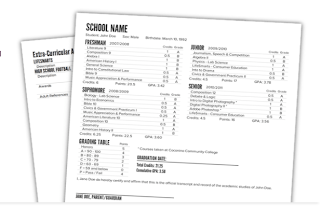My Home School Grades was created by a homeschool Dad and a recent homeschool graduate. Who better to know what homeschool families need? They really created a great product with My Home School Grades. Not only can you access it on your home computer, they have created an app that will work on your tablet or smartphone!
To get started all you need to do is enter in your students. The whole process is so easy! They also have "how to" videos for those that may need a bit of help. I just entered my two oldest children for now. I'm sure I will add the younger two later .
Then, you enter your classes for each student. To test it out, I just entered our Spelling Mechanics plan into the system. This proved to be super simple! It just took a bit of my time and I was off and running. You can choose to display grades by number, letter or letters with + & -. I chose the letter option. It was really easy to enter their grades into the system also. Grades can be entered as letters (A+, A), as numbers (96), or as fractions (16/19).
There is even an area to enter your extra curricular activities!
As time goes by, I am sure I will use the transcripts part of this system. Being we are still in elementary grades, it is not needed at this time. I am excited to be able to use My Homeschool Grades for transcripts though. Just like every other aspect of this program, it is super simple! My homeschool support group just had an educational evening on how to create transcripts. I think my eyes glossed over at some point. I actually left that meeting confused and concerned that I would not be able to handle transcripts. In came My Homeschool Grades and their simple program! I am no longer concerned that I won't be able to create transcripts for my children.
Even the price is simple! At $49.99 for a LIFETIME membership, I believe that any family can make that happen.